New Project Generator Guide
In past versions of TGEA, creating a new project could be a hassle. With the 1.7.1 release, we've included an application that can generate a new project for you.
As mentioned before, the newly generated projects are based on what is found within the Template directory. Template is a simple project that is similar to T3D found in the GameExamples directory. If you wish to further trim down what your new projects contain, you only have to modify Template once.
1. Navigate to your the root directory of your TGEA SDK installation.
2. Locate the SetupNewProject.exe and run it:
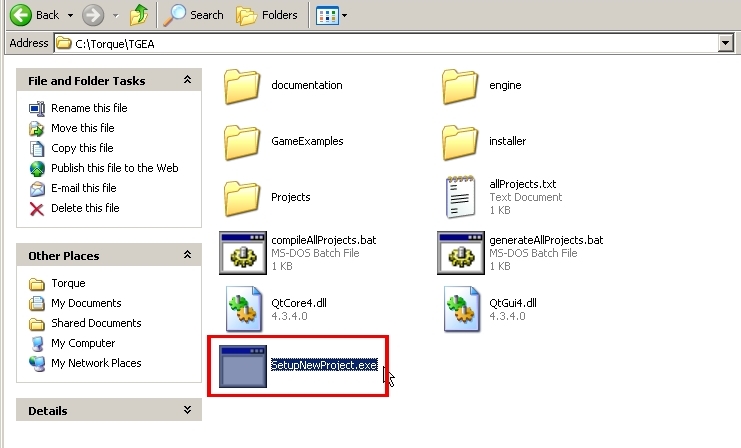
3. The Project Generator Tool will pop up:

*Input Descriptions*
Project Name - What you want your project to be called
Root Torque Directory - Where you installed TGEA
Project Output Directory - Where you want your project to be placed
Overwrite - If you already have a project by the same name, do you want to overwrite?
4. Change the "Project Name" to MyProject:
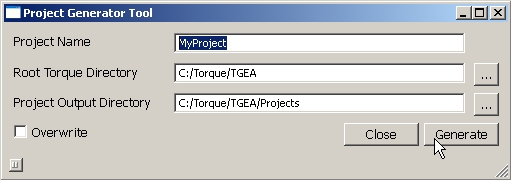
5. Wait while the project is generated:
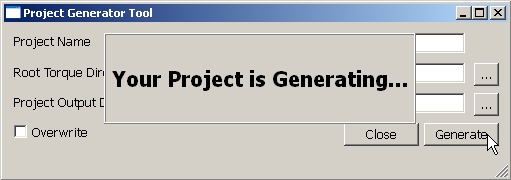
6. When the tool is finished, you will receive a "Successful" message::
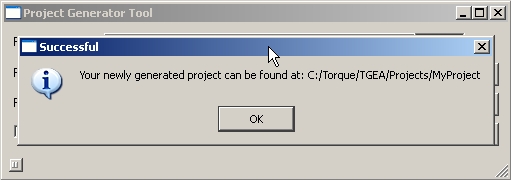
Congrats! Your new project has been generated. Navigate to the folder you specified in "Project Output Directory." Without modifying the Template, any new project you generate will have a folder structure similar to the projects you find in the GameExamples directory. For more details on this structure, check out the Directory Layout and Porting Guide sections of the docs.
Developers with slower computers should be warned: The application waits 3 minutes for the new project to generate. If the "Successful" message box does not pop up within those 3 minutes, you will receive a timeout message. This does not necessarily mean the project will not actually finish being built; it's just letting you know it is taking an extraordinarily long time to finish.
Hopefully, you will find the Project Generator to be a useful new addition
- It may take a while to generate the project, so be patient
- If you need to make your future projects more bare-bones, or contain your own scripts and assets, modify the Template
- Using this tool is not a requirement, but it will save you the time of copying, pasting, and deleting existing GameExamples
- Be sure to make use of the Porting Guide if you are converting your older projects